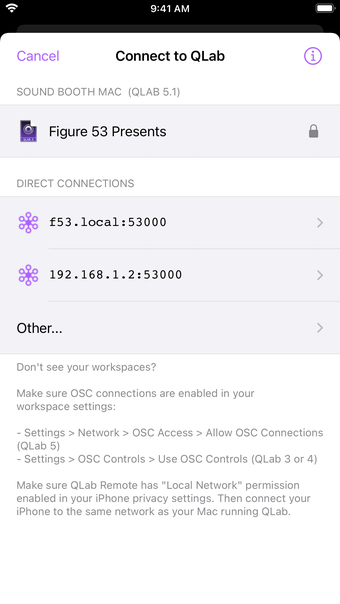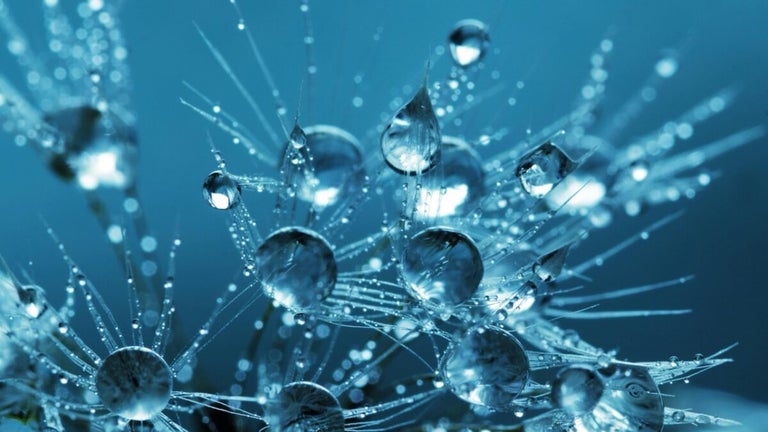QLab Remote: A Powerful Companion App for QLab
QLab Remote is the official iOS companion app for QLab, the award-winning live show control software for macOS. With QLab Remote, users can control their QLab workspace from anywhere, making it a valuable tool for professionals in the live entertainment industry.
The app automatically detects any QLab workspace on the network and ensures that updates made in QLab are instantly reflected in QLab Remote and vice versa. This allows users to easily make changes to their cues, flag cues, and edit cue notes, all from the convenience of their iPhone.
QLab Remote offers a range of features that enhance the user experience. Users can open multiple windows on their iPad to view workspaces side-by-side on one screen, switch between cue lists with ease, and watch active cues update in real-time. The app also provides the option to enable "Read-Only Mode," allowing users to follow along without the worry of accidentally triggering a cue.
In addition to cue control, QLab Remote allows users to adjust audio levels and patches for audio, microphone, and video cues. It also provides the ability to change display geometry for video, text, and camera cues, giving users full control over their multimedia elements.
QLab Remote is free to use in "Read-Only Mode," which allows users to view a workspace and flag cues, as well as edit cue notes. Optional in-app purchases are available to unlock show control, editing, and light tools features.
For any issues or feedback, users can contact